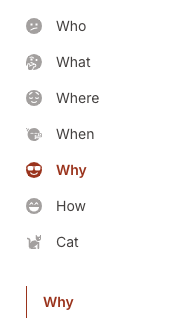Preview docs.json
Using the Web Editor in the Mintlify Dashboard is difficult for updating the docs.json file because there is no preview of the navigation items or theme layout, so the user is unable to see any changes.
The markdown editor built with tiptap provides a great interface to update and preview each page, however .json files disable the preview button.

docs.json. We can abstract all the settings into a no-code editor using basic form elements to add/remove/update everything. I would absolutely LOVE to build this!
This will not only make it easier to edit the global settings, but it can also provide descriptions for each property so the user doesn’t have to go back and forth between the list of global settings properties, a JSON validator, published previews, and the web editor.
Navigation
I wanted the main sidenav to have a few items at the top that do not belong to a group, as well as a few groups of items. The templates used global anchors, which are only used for external links, and tabs, which is not an ideal structure for this content. Fortunately the Navigation page in the docs shows an example using anchors as a direct child of navigation, as well as groups! I added both to the navigation property like this:docs.json
docs.json schema does not support navigation with both anchors and groups. The output displayed the anchors, but instead of the groups it displayed the selected anchor item like this: